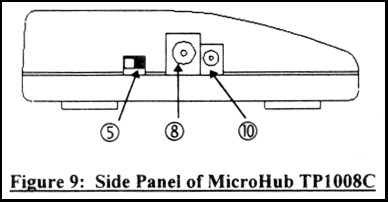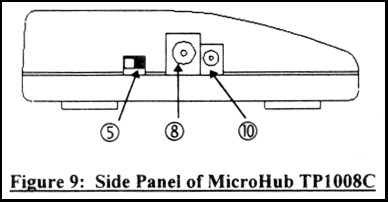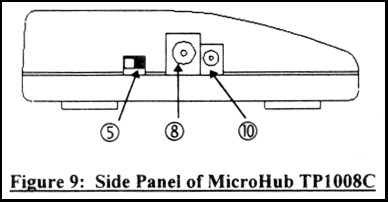Connecting to the Internet
from Swanson Residence Hall Rooms
(This information pertains ONLY
to networking. Refer to your owner�s manual for other setup questions).
When you get your PC or Mac back from the Computer
Center it should have the following:
-
An Ethernet Card (installed hardware)
-
An Ethernet cable(hardware referred to by techies as
a RJ45 cable)
-
A Web browser (installed software)
-
A telnet icon (installed software)
-
An FTP icon (installed software)
To Install Your Networked Computer:
Take it back to your dorm and plug the blue JAYNet
cable into the computer�s Ethernet card located:
-
On a full size machine the card will be in back and
look like a single phone jack
(the area with two such jacks is probably a modem�don�t use these).
-
On a laptop, the cord will probably fit into a black
wire attached to a thin cord dangling from a PCMCIA card slipped into the
side of your computer.
-
On an IMac you will have to pop open a panel on the
side. Within you will find a receptacle for the cord.
Once that is done, put the other end of
the Ethernet cable into the gray Micro Hub mounted on the wall. Check the
hub to make sure:
-
That the little black slide switch is
set to: uplink
-
The red power light is on.
-
The green number 1 bulb is lit
-
That a network cable in the back of the
mini-hub is plugged into a wall jack.
(refer to the hub illustration on the
reverse for additional information)
Start your computer. Can you get on
the Web? If so, you are done with the configuration and ready to roll.
If not, try the following steps.
-
In Windows Go to Start/Run and type in: winipcfg
-
Click okay
-
In the Ip Configuration box that appears make sure the
white rectangle says something like: "Ethernet adaptor."
Use the drop down arrow to the right and confirm an Ethernet adaptor is
visible to the system.
-
Click Release all, then Renew All. For IP Address you
should see some numbers starting with147.134. If you don�t, you have a
problem.
QUESTIONS? PROBLEMS? Call the Help Desk at 280-1111
or send e-mail to: help@creighton.edu
Office Hours: 8-4 Monday through Friday
NOTE: The Mini-hub shown below should be installed
already in Swanson.